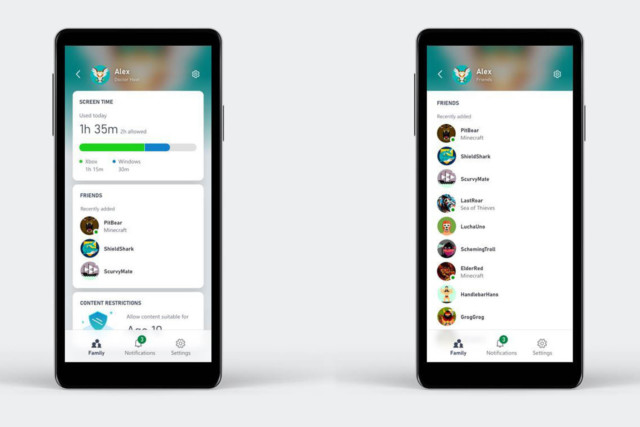MICROSOFT has launched an app that lets parents keep control of their children’s Xbox habit.
It’s called Xbox Family Settings and makes it possible to set game time limits – and even kick a child off the console remotely.
The tool makes it much easier to keep track of your child’s digital wellbeing.
There are 20 different features, including limits, filters and settings that stop your kid from talking to strangers online.
It’s available to download on both iPhone and Android, and is completely free to use.
“Safety is a huge priority at Xbox, and we’ve worked for years to offer families tools to find the right balance of gaming in their lives and to fit their unique needs,” said Microsoft’s Dave McCarthy.
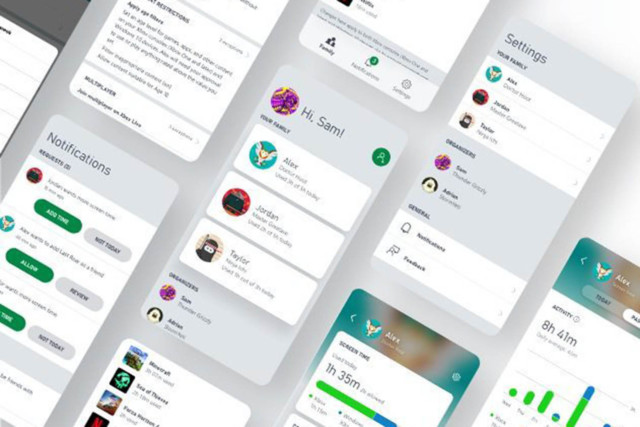
“We believe that especially now, gaming plans an important role to help connect friend and family and have fun while staying home.
“The app makes it easy to find the right balance of gaming time that feels right for your family.”
One of the key features in screen time limits.
This lets you set limits for each day of the week, including adding bonus time on weekends.
Alternatively, you can reduce the time limit on school days – kicking your child off the Xbox after a few hours, if you choose.
You can also set content filters based on the age of each child.
For instance, you could make sure than an 8-year-old is only able to access E-rated games – and nothing that’s more mature.