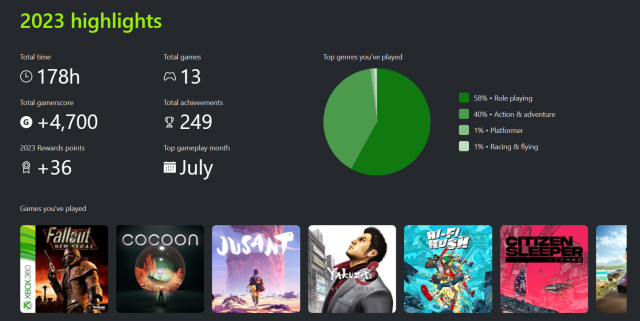Discover Your Gaming Stats
2023 is coming to an end, and now it's time to reflect on your gaming accomplishments. Similar to Spotify, Xbox is providing players with stats on all the games they've played this year. Xbox Year in Review offers a plethora of information about your gaming habits, including the types of games you've played, your total playtime, the genres you've explored, and the achievements you've earned.
Easy Steps to Access Your Stats
If you're an Xbox player, finding your Xbox Year in Review is a breeze. Here's how you can take a look at your gaming stats:
Method 1: PC
- Visit the official Xbox Year in Review website
- Log in using your Microsoft account linked to your Xbox (email verification may be required)
- Once logged in, the website will refresh, and you'll be able to view your detailed stats
Method 2: Console
- Turn on your Xbox and navigate to the Year in Review tile (usually found in the Game Pass tab)
- A QR code will be displayed on your screen
- Scan the QR code using your phone
- Click on the link provided after scanning to access your stats
By using the second method, you'll be automatically logged in to the Microsoft account associated with your Xbox, making the process even smoother.
How Your Stats are Calculated
Xbox tracks the data from both your console and PC to gather information about the games you've played and the duration of your gameplay. This data is then compared with that of other players to calculate your stats and provide you with insights into how you measure up compared to other Xbox gamers.
For more Xbox news, make sure to check out the latest updates on the free Game Pass tier.
Written by Georgina Young on behalf of GLHF.
Did you miss our previous article…
https://hellofaread.com/technology/how-to-find-your-playstation-wrap-up/